Tutorials
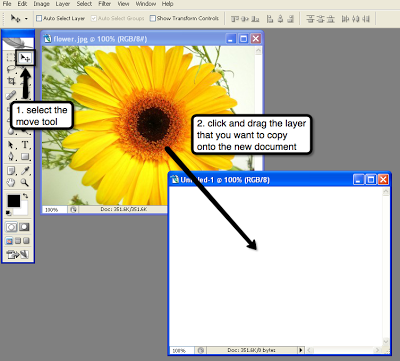
You can use the Move tool to copy a layer onto a new document.
Choose the Move tool from the Tools panel. Select the layer you want to copy then click and drag it to the new document where you want to copy it to.
To copy multiple layers, make multiple layer selections in the layers palette.
- Learning Photoshop - Tutorials For Beginners
Hello, and welcome to my page - Learning Photoshop - Tutorials for Beginners. If you're new to Photoshop, then this is a good place to start. Here, you'll find a collection of the different Photoshop tutorials I've made to help you get started...
- Photoshop Clipping Mask Tutorial (cs5)
If you know how layer masks work, then you'll understand how clipping masks work as well. Just like a layer mask, a clipping mask allows you to hide portions of a layer. The difference is that a layer mask is a part of the actual layer that you want...
- Creating A Layer Mask - Photoshop Tutorial (cs5)
A layer mask is a great feature in Photoshop that lets you hide portions of a layer. Let's say that you want to remove some parts of your image - such as the background, for example. Instead of using the eraser tool to erase the background, you can...
- The Free Transform / Transform Commands - Photoshop Cs5 Tutorial
The Free Transform / Transform commands let you make transformation changes to the contents of a layer. These changes include - scaling, rotating, skewing, and flipping. STEP 1 To transform the contents of a layer, you must first select the layer in the...
- The Rectangular And Elliptical Marquee Tools - Photoshop Cs5 Tutorial
In this tutorial, we're going to learn how to use the Rectangular and Elliptical Marquee tools. These tools allow you to make rectangular and elliptical selections, respectively. The Rectangular and Elliptical Marquee tools can be found in the toolbar....
Tutorials
Photoshop: Copying a Layer onto a New Document
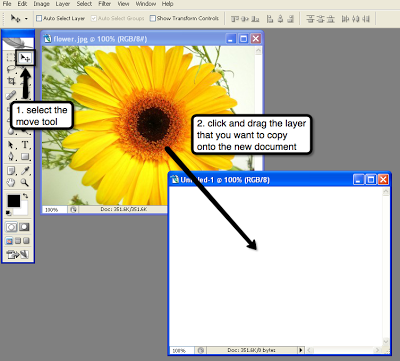
You can use the Move tool to copy a layer onto a new document.
Choose the Move tool from the Tools panel. Select the layer you want to copy then click and drag it to the new document where you want to copy it to.
To copy multiple layers, make multiple layer selections in the layers palette.
- To make multiple layer selections in the Layers palette, hold down either the shift key or the control key and click on the layers that you would like to select (if you're on a Mac, you can use either the shift key or the command key).
- Learning Photoshop - Tutorials For Beginners
Hello, and welcome to my page - Learning Photoshop - Tutorials for Beginners. If you're new to Photoshop, then this is a good place to start. Here, you'll find a collection of the different Photoshop tutorials I've made to help you get started...
- Photoshop Clipping Mask Tutorial (cs5)
If you know how layer masks work, then you'll understand how clipping masks work as well. Just like a layer mask, a clipping mask allows you to hide portions of a layer. The difference is that a layer mask is a part of the actual layer that you want...
- Creating A Layer Mask - Photoshop Tutorial (cs5)
A layer mask is a great feature in Photoshop that lets you hide portions of a layer. Let's say that you want to remove some parts of your image - such as the background, for example. Instead of using the eraser tool to erase the background, you can...
- The Free Transform / Transform Commands - Photoshop Cs5 Tutorial
The Free Transform / Transform commands let you make transformation changes to the contents of a layer. These changes include - scaling, rotating, skewing, and flipping. STEP 1 To transform the contents of a layer, you must first select the layer in the...
- The Rectangular And Elliptical Marquee Tools - Photoshop Cs5 Tutorial
In this tutorial, we're going to learn how to use the Rectangular and Elliptical Marquee tools. These tools allow you to make rectangular and elliptical selections, respectively. The Rectangular and Elliptical Marquee tools can be found in the toolbar....
