Tutorials
The following tools highlighted in the picture below can be used to draw things on the stage of your Flash CS4 document:

The tools highlighted in the image are (clockwise):
Pen tool, Line tool, Rectangle tool, Deco tool, Brush tool and Pencil tool
Some of the tool icons that you see have a tiny little triangle on the lower-right corner. Click and hold these icons and you will see a menu pop out. This menu contains other tools that you can use in place of the one that's currently visible on the toolbar. Simply click on the new tool that you want to use in order to switch to that tool.
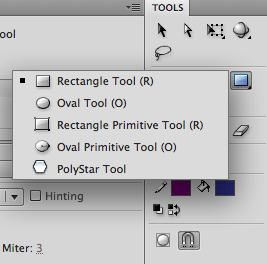
- Tutorial - How To Make A Digital Pie In Photoshop
Tutorials uses basic tools and commands Tutorial at Stunningmesh Blog "Today we are going to work on Delicious Pie Design in Photoshop, in this Photoshop Tutorial we are going to use some of the basic tools and commands. We will be covering Pen tool,...
- Tutorial - How To Make A Gum Design In Photoshop
Computer lesson in Photoshop Gum Tutorial at Stunningmesh Blog "Today we are going to start a new Photoshop Tutorial. In this Photoshop Tutorial we will be making Mint Gum packet. In this Tutorial you will be using some basic Tools like Rectangle Tool,...
- Tutorial - How To Make A Wood Carving Tool Case
This case can be customized for other crafting tools Wood Carving Tool Case Tutorial at Show, Tell, Share Blog "I was asked by one of our readers to share the pattern for the simple wood carving tool case I made for my son. With small adjustments in size...
- Photoshop Retouching Tools: Clone Stamp, Healing Brush, Spot Healing Brush, Patch Tool
This video by IceFlowStudios on YouTube talks about 4 different Photoshop tools that can be used to retouch images: the Clone Stamp, the Spot Healing Brush, the Healing Brush and the Patch tool. I would just like to add a few things regarding some of...
- Using The Clone Stamp Tool
Here's a 4-minute tutorial from IceFlowStudios on YouTube that demonstrates how to use the Clone Stamp tool in Photoshop. NOTE: When you follow along this tutorial, make sure that you select the Clone Stamp tool and NOT the Pattern Stamp tool. The...
Tutorials
Flash CS4 Drawing Tools
The following tools highlighted in the picture below can be used to draw things on the stage of your Flash CS4 document:

The tools highlighted in the image are (clockwise):
Pen tool, Line tool, Rectangle tool, Deco tool, Brush tool and Pencil tool
Some of the tool icons that you see have a tiny little triangle on the lower-right corner. Click and hold these icons and you will see a menu pop out. This menu contains other tools that you can use in place of the one that's currently visible on the toolbar. Simply click on the new tool that you want to use in order to switch to that tool.
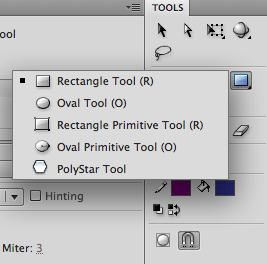
- Tutorial - How To Make A Digital Pie In Photoshop
Tutorials uses basic tools and commands Tutorial at Stunningmesh Blog "Today we are going to work on Delicious Pie Design in Photoshop, in this Photoshop Tutorial we are going to use some of the basic tools and commands. We will be covering Pen tool,...
- Tutorial - How To Make A Gum Design In Photoshop
Computer lesson in Photoshop Gum Tutorial at Stunningmesh Blog "Today we are going to start a new Photoshop Tutorial. In this Photoshop Tutorial we will be making Mint Gum packet. In this Tutorial you will be using some basic Tools like Rectangle Tool,...
- Tutorial - How To Make A Wood Carving Tool Case
This case can be customized for other crafting tools Wood Carving Tool Case Tutorial at Show, Tell, Share Blog "I was asked by one of our readers to share the pattern for the simple wood carving tool case I made for my son. With small adjustments in size...
- Photoshop Retouching Tools: Clone Stamp, Healing Brush, Spot Healing Brush, Patch Tool
This video by IceFlowStudios on YouTube talks about 4 different Photoshop tools that can be used to retouch images: the Clone Stamp, the Spot Healing Brush, the Healing Brush and the Patch tool. I would just like to add a few things regarding some of...
- Using The Clone Stamp Tool
Here's a 4-minute tutorial from IceFlowStudios on YouTube that demonstrates how to use the Clone Stamp tool in Photoshop. NOTE: When you follow along this tutorial, make sure that you select the Clone Stamp tool and NOT the Pattern Stamp tool. The...
